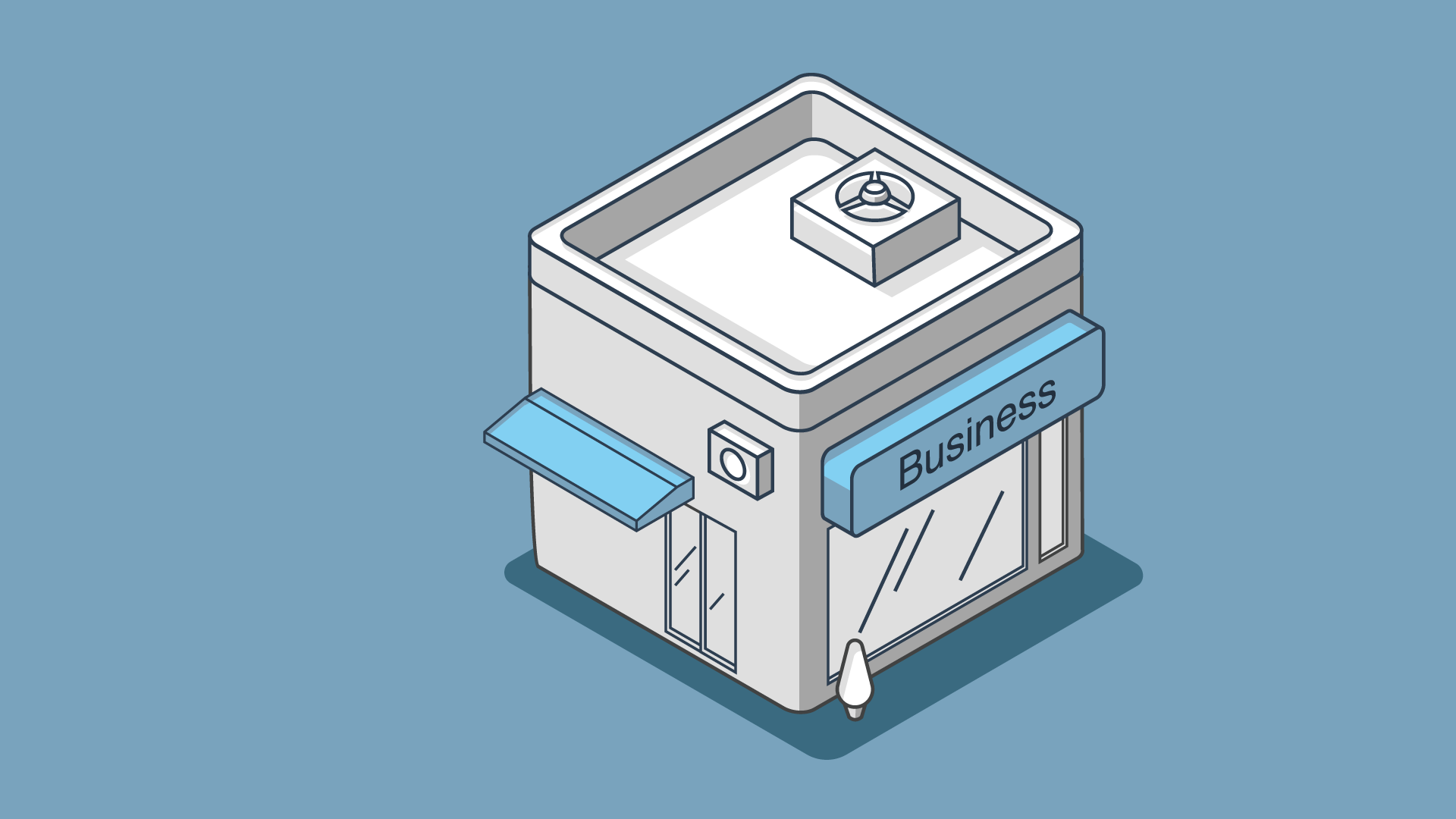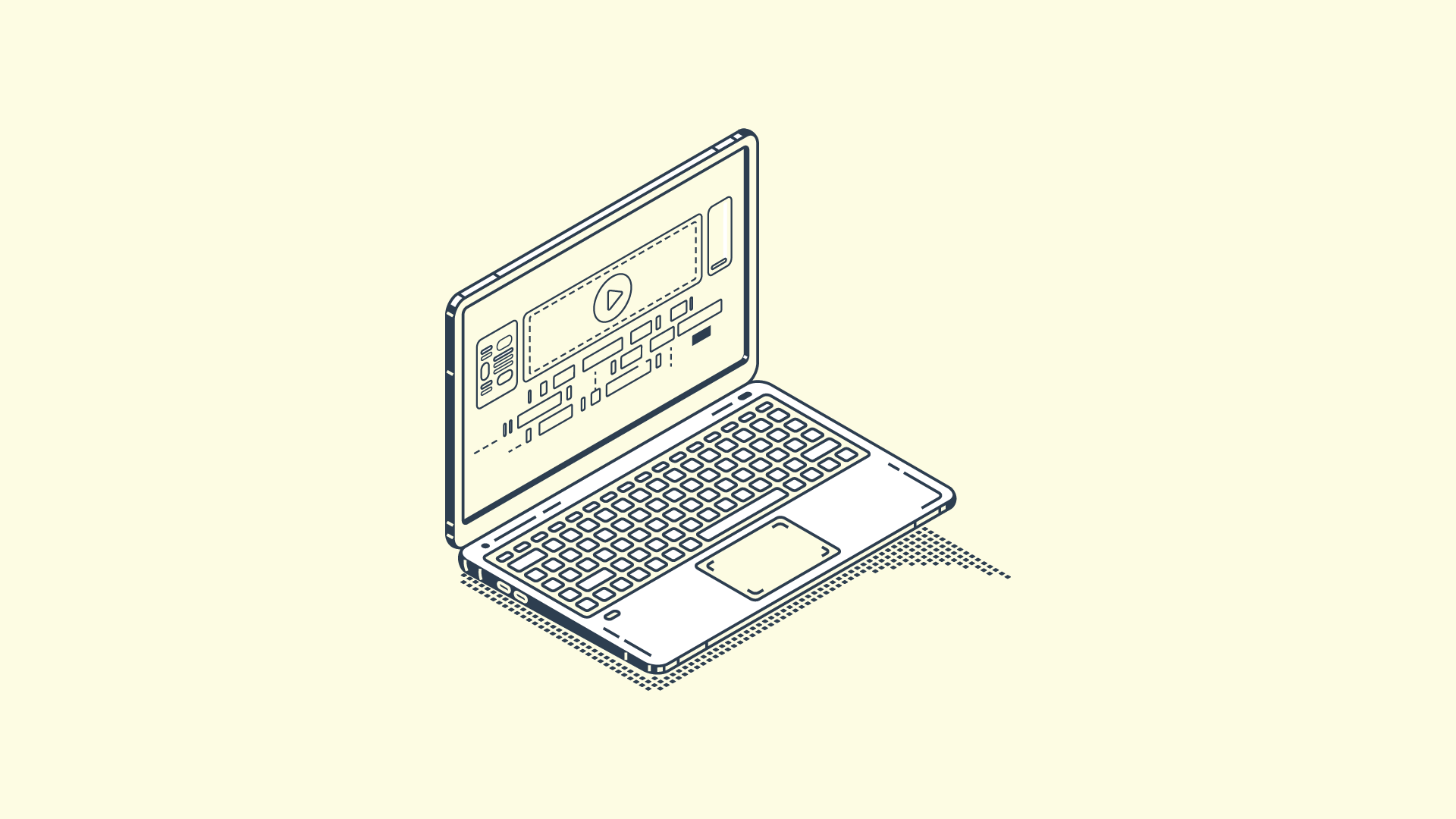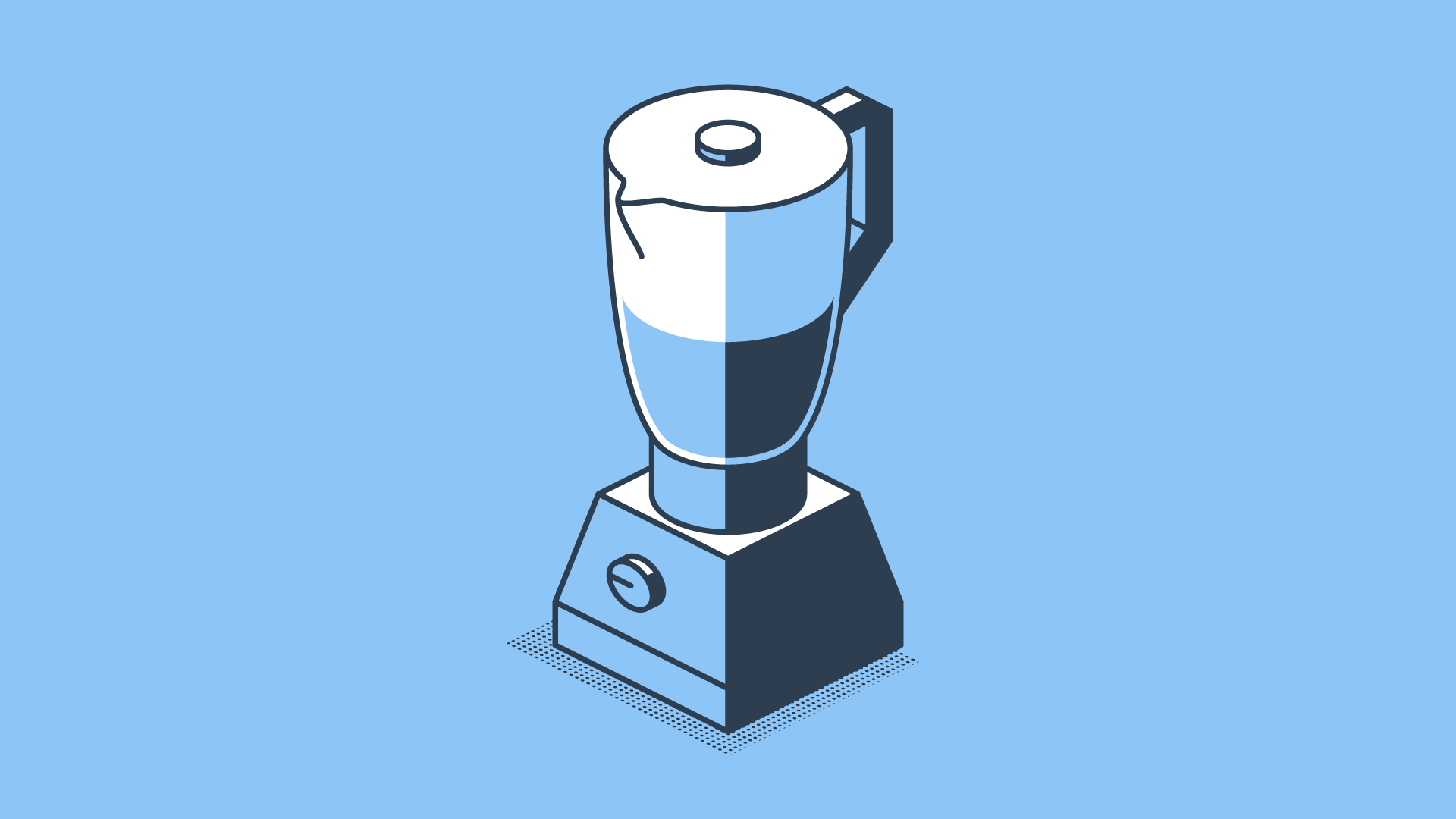Are you looking to give your business a boost with a video marketing strategy? With the rise of video content across all platforms, creating high-quality videos can help you reach a wider audience and engage with potential customers like never before.
Proving the popularity of video content, Cisco reports that 82% of global internet traffic will come from either video streaming or video downloads in 2022.
Moreover, consumers are more likely to remember information presented in a video than in text or images alone. With the rise of social media platforms, businesses can easily reach a wider audience by creating and sharing videos.
If you want to create a video for your business but don't know where to start, don't worry. In this article, we'll guide you through the process of creating a video that effectively promotes your business and resonates with your target audience. Let's get started!
|
Video Marketing Video marketing is a type of online marketing where you use video content to promote your products and services. |
The Importance of Video Marketing
There are several reasons why video marketing has become so important in today's digital landscape. For one, videos are more engaging and memorable than other forms of content. They allow you to tell a story and evoke emotion in ways that text and images simply can't.
A study by Wyzowl found that 84% of consumers say they've been convinced to buy a product or service by watching a brand's video. Also, videos can help increase your website's search engine rankings, drive traffic to your site, and increase conversion rates.
How to Make a Video for Your Business
Now that you have your video marketing strategy in place, it's time to start creating your videos. Here are the steps to follow:
1. Determine your video's purpose and message
When it comes to creating a video for your business, the first step is to determine its purpose and message. What do you want to achieve with this video? Do you want to increase brand awareness, generate leads, or educate your audience?
Once you have a clear understanding of your video's purpose, it's important to craft a message that aligns with your brand and resonates with your target audience. This message should be compelling, informative, and memorable.
For example, I once worked with a software company that wanted to create a video to promote their new product. The purpose of the video was to generate leads and increase sales. To achieve this, we crafted a message that focused on the product's unique features and benefits, and how it could solve the pain points of their target audience. The result was a video that was not only informative but also engaging and memorable.
2. Scripting your video
Once you have a clear idea of your video's purpose and message, it's time to start crafting your script. Your script will serve as the backbone of your video, helping you to stay on the message and communicate your ideas.
Here are some tips for scripting your video:
-
Outline the key points to cover: Before you start writing your script, create an outline of the key points you want to cover in your video. This will help you to stay organized and ensure that you're covering all the important information.
-
Craft a compelling story: While you want to make sure you're covering all the necessary information, it's also important to create a compelling story that will capture your audience's attention. Whether it's through a personal anecdote or a powerful statistic, find ways to make your content interesting and engaging.
-
Write engaging dialogue: Your script should also include engaging dialogue that sounds natural and authentic. Avoid using overly technical language or jargon, and instead, aim for a conversational tone that will resonate with your audience.
For example, let's say you're creating a video to promote a new product. Your script might outline the key features and benefits of the product, but you could also include a personal story from a satisfied customer to help illustrate its value.
By taking the time to craft a compelling script, you'll be setting yourself up for success when it comes time to shoot and edit your video.
3. Planning your video shoot
Once you have your script ready, it's time to start preparing for the shoot. Here are some important steps to take to ensure that your shoot goes smoothly:
-
Create a shot list: A shot list is a list of all the shots you plan to capture during the shoot. This will help you stay organized and ensure that you capture all the footage you need. Be sure to include details such as camera angles, shot types, and any important details that need to be captured.
-
Choose a location: Choose a location that fits the message and purpose of your video. Consider the lighting, background, and acoustics of the location. You may also need to obtain any necessary permits or permissions to film in the location.
-
Select your equipment: Determine what equipment you will need for the shoot. This includes cameras, lighting, audio equipment, and any props or set pieces needed for the shoot.
-
Assemble your crew: Depending on the size and complexity of the shoot, you may need to assemble a crew to help with the production. This could include a director, camera operators, lighting technicians, and audio engineers.
By taking the time to properly prepare for your shoot, you can ensure that everything runs smoothly on the day of the shoot and you capture the footage you need to create a high-quality video.
4. Prepare your Talent
When it comes to filming, it's important to make sure your talent is well-prepared. This could mean hiring a professional actor or simply coaching someone from within your team.
If you choose to go with someone from your team, it's important to make sure they feel comfortable and confident in front of the camera. This may require some practice and coaching sessions to help them feel at ease.
If you choose to hire a professional actor, make sure they understand the purpose and goals of your video. Provide them with a detailed script and any other relevant information to help them deliver the message effectively.
In some cases, it may be necessary to hold auditions to find the right talent for your video. This is especially true for larger productions or videos that require specific skills or traits.
Regardless of who you choose, make sure they have a clear understanding of their role and what's expected of them during filming. This will help ensure a smoother production process and a higher-quality final product.
5. Setting up your studio
Now that you have your script ready, it's time to set up your studio to create a professional-looking video. A well-lit and well-organized studio can make a big difference in the quality of your video. Here are some tips to help you set up your studio:
-
Lighting and sound setup: Good lighting and sound are crucial for creating high-quality videos. Make sure your studio is well-lit and free from background noise. Invest in quality lighting equipment and a good microphone to ensure your video looks and sounds professional.
-
Camera and equipment setup: Choose a camera that is appropriate for your needs and budget. You don't necessarily need an expensive camera to create a high-quality video. You can use your smartphone camera or a basic DSLR camera, as long as it captures good-quality footage. Make sure you have all the necessary equipment, including tripods, stabilizers, and memory cards.
-
Creating a professional look and feel for your video: Think about the setting and props you will use in your video. You want your video to look professional, so consider using a neutral background, such as a plain wall or backdrop. Use props that are relevant to your message and keep them simple. Avoid cluttering the scene, as this can be distracting.
In addition to these tips, take some time to practice setting up your studio and filming a test video. This will help you identify any issues and make adjustments before you start filming your final video. A well-prepared studio will help you create a professional-looking video that effectively communicates your message.
6. Shooting your video
Once you have your script and your studio set up, it's time to start filming your video. Here are some tips to ensure that you capture high-quality footage that effectively conveys your message:
-
Framing and composition techniques: Think about how you want to frame your shots and how to compose them in a visually appealing way. Use the rule of thirds to place your subject off-centre, and think about the background and props you want to include in the shot.
-
Capturing high-quality footage: Make sure your camera settings are optimized for the lighting conditions, and use manual focus to ensure your subject is in focus. Consider using a tripod to keep your shots steady and avoid shaky footage.
-
Maximizing your shooting time and resources: Be efficient with your time and resources by planning your shots and shooting multiple takes of each shot. This will give you more footage to work with during the editing process and help you capture the perfect shot.
Remember, the quality of your video footage can have a significant impact on how your message is received, so take the time to get it right during the shooting process.
7. Editing your video
Once you have all your footage, it's time to start editing your video. This is where you take all the raw material you've gathered and turn it into a polished final product.
The first step in editing your video is to choose the right software or tools for your needs. There are many different options out there, ranging from free software like iMovie to professional-grade programs like Adobe Premiere Pro. Consider your budget and the complexity of your project when selecting your editing tools.
Once you have your tools in hand, it's time to start cutting and arranging your footage. Begin by selecting the best takes and organizing them into a rough sequence. Keep in mind the purpose and message of your video, and make sure your shots support that story.
As you edit, consider adding music, sound effects, and other elements to enhance your video's impact. Just be sure to use these elements judiciously, and not to overwhelm your viewer with too much sensory input.
Remember, the goal of editing is to create a final product that is polished, professional, and engaging. Take the time to review and refine your work until you achieve that goal.
8. Adding special effects and animation
After editing your video, you may want to take it to the next level by adding special effects and animation. These elements can make your video more engaging and visually appealing to your audience. Here are some tips on how to add special effects and animation to your video:
-
Enhance your video with graphics and animation: Adding graphics and animation can help emphasize key points in your video, highlight important information and make your video more visually appealing. You can use animation software like Adobe After Effects to create motion graphics and add them to your video.
-
Create engaging visual effects: Visual effects can add depth and dimension to your video, making it more visually interesting. For example, you can use a green screen to add a background to your video or add an animated transition between scenes.
-
Incorporate subtitles and captions: Adding subtitles and captions can make your video more accessible to a wider audience. Not only do they help people who are hard of hearing, but they also allow people who are watching your video in a noisy environment to follow along.
When adding special effects and animation to your video, it's important to keep in mind that less is often more. Too many special effects or flashy animations can distract from the message of your video. Keep it simple, but effective.
By following these tips, you can enhance your video with special effects and animation, and create a more engaging and visually appealing experience for your audience.
9. Upload Your Video
Finally, it's time to share your video with the world. There are many different platforms and channels you can use to distribute your video, including:
-
Your website: Embed your video on your website's homepage or relevant landing pages.
-
YouTube: YouTube is the second largest search engine after Google and is a great platform for sharing videos. Make sure to optimize your video's title, description, and tags to improve visibility.
-
Social media: Share your video on your social media channels, including Facebook, Twitter, LinkedIn, and Instagram.
-
Email: Include your video in email campaigns or newsletters to engage your subscribers.
-
Video hosting platforms: Consider using a video hostings platform like Wistia or Vimeo to host your videos and track their performance.
Finally, make sure to track the performance of your video using analytics tools provided by your chosen platform. This will allow you to assess the success of your video marketing strategy and make any necessary adjustments for future videos.
Grow with a Video Marketing
In conclusion, video marketing can be a powerful tool for you to reach your audience and differentiate yourself from competitors. By creating high-quality videos that are both informative and engaging, you can effectively showcase your products or services in a way that resonates with your target audience.
However, achieving success with a video marketing strategy requires more than just producing great content. You need to develop a comprehensive plan that aligns with your business goals, target audience, and marketing objectives. By linking your video marketing strategy with inbound marketing principles, you can achieve even greater results.
If you're looking to give your business a boost and stand out in today's crowded marketplace, it's time for you to start incorporating video into your marketing efforts. Don't miss out on the incredible benefits that video marketing has to offer.
If you need help developing a video marketing strategy that's tailored to your business needs, consider reaching out to Fine Media, an experienced inbound marketing agency that can assist you in achieving your goals. Start planning your video strategy today and take your business to the next level!